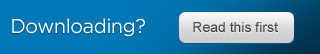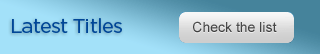Whether you're new to downloading or an old hand, there are certain things we want to point out right away in an effort to make your life easier.
Things you might want to know:
Encoding: All our film downloads are encoded in DivX.
Resolution: We offer films in standard DVD resolution (720x480 pixels, to be precise.)
Audio: Our films utilize standard stereo sound.
Subtitles: With few exceptions, our English-language films do not come with subtitles. All of our foreign-language films do come with subtitles, and, for folks who speak languages other than English, some of these films are also available in original language only, without subtitles.
Operating system: If you are using a PC, please note that you need to have either Windows XP or Vista installed on your computer.
If you are a Macintosh user, you need to have an Intel-based computer (not a Power PC) with OS 10.4 or later installed.
Sales territory: At this point in time, Film Fresh downloads can only be sold within the United States and its territories. (Our Web site automatically blocks sales from Internet addresses outside this region, so don't even try!) We will be offering films for sale internationally in the near future.
Special Note -- "Connected" issue: At present, the DivX Player requires that your computer be connected to the Internet to watch our films on your computer. You can move these films off your computer to a variety of DivX-enabled devices (e.g. a DVD player) and the movie will play on these Div-enabled devices without the Internet. But your computer will need to be online if you want to watch the films on your computer. This is a less-than-desirable feature, we realize, and we are working with DivX to change it.
Downloading? Take these steps first:
There are a couple of things you might want to do before you purchase your films. These things can be done later, but things will go more smoothly if you complete these tasks now.
Establish an account at Film Fresh. Create a Film Fresh login here. This account will keep track of all your film purchases, among other things.
Download the DivX Player and use it to establish a DivX account. In addition to your Film Fresh account, you'll also need a DivX player and account to complete the download process and watch your films on your computer, and you'll need a DivX account to watch your films on any other DivX devices you might own.
Download DivX for Windows here.
Download DivX for Mac here.
NOTE: You cannot log into DivX using your Film Fresh account information! You must have A SEPARATE DIVX ACCOUNT, which you obtain using your DivX Player. Let us repeat this, since it is a common cause of confusion. (We are working with DivX to simplify this process, btw.) You need a SEPARATE DIVX ACCOUNT.
Also: After you've completed your purchase, you will receive a link for each film download you've purchased. These links will appear in both your online receipt and your subsequent email receipt. Clicking on each link will download a Movie Ticket file to your computer. (The file name ends in .tix.) Click on this .tix file and the rest of your download will begin.
One more thing: In some cases, the film download will complete and will not immediately appear in the DivX Player listing. If this happens to you, just close the DivX Player relaunch it, and the film will appear in the list.
Want more info?
You'll find more details about Film Fresh downloads here.
Our customer support area can be accessed here.
Want to know more about DivX and DivX certified-devices? Go here and here.
Welcome to Film Fresh! We're happy you're here.