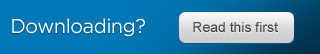Once you've downloaded your Film Fresh purchases to your computer, you may want to burn them to DVD and watch them on your television!
Setting up your DVD player for Film Fresh playback is simple, and only has to be done once! The instructions below should tell you everything you need to know.
- What if I want to play my films on my DVD player?
- How do I register my DVD player so that I can use it to watch Film Fresh downloads?
- I still have questions. What should I do?
What if I want to play my films on my DVD player?
Here’s where things get interesting. One of the advantages of DivX lies in the wide variety of electronic devices that incorporate DivX technology. You can watch your films on many different devices once they have been registered to your account.
First, you need to make sure that you’ve got a DivX Certified device. Many devices – DVD players, Blu-Ray players, PlayStation 3 -- actually display the DivX logo somewhere on the surface of the device. Some include the DivX logo in the owner’s manual that comes with the device. If you can find any of these logos, you can be certain that your electronic device is DivX enabled!

Once you’ve determined that you have a DivX Certified device, you need to register that device to your DivX account online. After you’ve registered your device (and you can register up to six separate devices in addition to your computer), that device will recognize and play the films you’ve downloaded.
How do I register my DVD player so that I can use it to watch Film Fresh downloads?
Turn on your DivX Certified DVD player and navigate to the DVD player’s setup menu. Somewhere within the menu will be a selection that displays your 8- or 10-digit DivX registration number. Write this number down.
Open the DivX Player on your computer. Go to the “Tools” menu and select “Device Manager.” (You might have to log into your DivX account to do this.)
Follow the instructions that appear. You’ll have to select the name of your DVD manufacturer, enter the registration code that you wrote down from your DVD player, and also enter a nickname for your DVD player (such as “Living Room DVD).
Here’s the only complicated part. After you’ve registered your DVD player, the DivX Player will download a small .divx file with the same title as the nickname you’ve given to your device (for example, “Living Room DVD.divx”).
You need to burn this file onto a DVD disc (or copy it onto a USB stick, if your DVD player allows this sort of file transfer). Then, you need to play this file on your DVD player. That will complete the registration process.
Once your DVD player has been registered to your DivX account in this manner, it will automatically play every film download you purchase from Film Fresh.
Need to know more? Go here.
I still have questions. What should I do?
If you have any questions about our download service, please post your question on our Customer Support Web site first... your question may already have been answered there: Support Web site